How to Reset Any Smartwatch (Apple, Android, Fitbit Guide)

Resetting your smartwatch can solve many problems like freezing, slow performance, or pairing issues. Whether you own an Apple Watch, Fitbit, Wear OS smartwatch, or any other brand, knowing how to reset any smartwatch is essential. This guide will help you perform a soft reset, a factory reset, or even a reset without a phone — step by step.
You’ll also learn what to do before resetting, how to avoid common issues, and how to restore your watch to working condition. By the end, you’ll be confident in fixing any smartwatch-related issues with ease and precision. Let’s get started with the complete reset process.
By the end, you’ll know precisely how to factory reset, soft reset, or even reset without a phone.
🕒 Why Reset Your Smartwatch?
Before we dive into steps, let’s understand why people reset their smartwatches:
- 🔄 To fix glitches or lag
- 🧹 To wipe personal data before selling
- 🔐 Forgot password or lock pattern
- 🛠️ After a significant software update
- 📶 Pairing issues with your phone
A reset can resolve most of these issues, but please note that a factory reset will erase all data from the watch.
📍 If You’re Wondering How to Reset Any Smartwatch…
If you’re wondering how to reset any smartwatch, you’re not alone. Whether it’s a budget model or a premium smartwatch, the reset process can vary depending on the brand and OS. That’s why we’ve put together this comprehensive guide to help you easily reset your watch, regardless of the model or issue you’re facing.
⚙️ Types of Resets You Can Do
- Soft Reset: Like restarting — doesn’t delete data
- Factory Reset (Hard Reset): Erases everything, like a brand-new watch
- Reset Without Phone: Useful if you don’t have access to the connected device
Let’s explore all three in detail.
🔁 How to Soft Reset Any Smartwatch (Quick Restart)
It’s the simplest and safest way to fix minor issues, giving you the confidence to handle them yourself.
Steps:
- Press and hold the power button for 10–15 seconds
- Your smartwatch screen will go black and restart
- Wait for the logo to appear — done!
This works for most models like Apple Watch, Galaxy Watch, Amazfit, and Fitbit.
🏭 How to Factory Reset a Smartwatch (Full Reset)
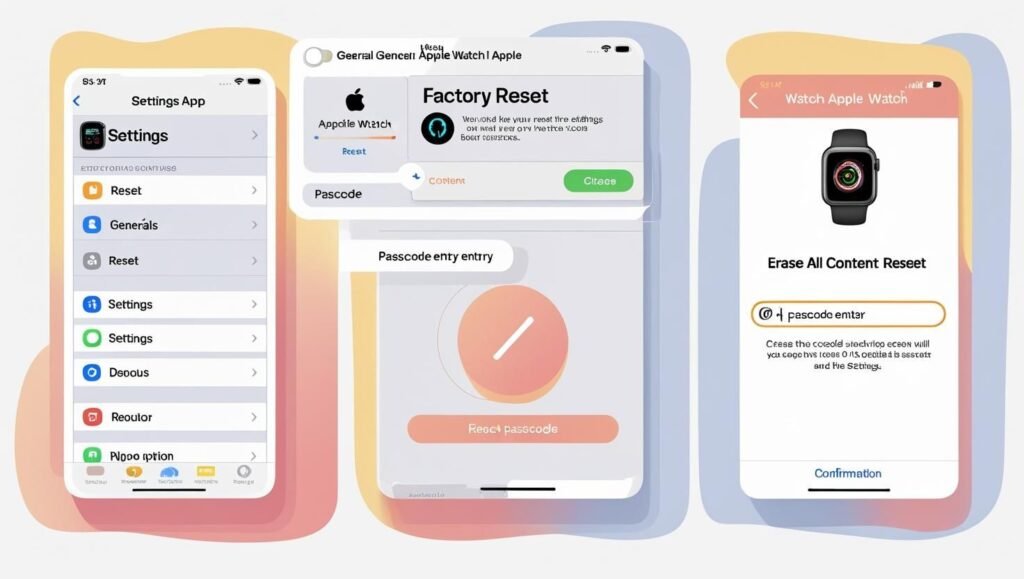
This will erase all your apps, settings, and data. Use this option only if you’re selling your watch, fixing major bugs, or experiencing issues connecting it to your phone.
🔹 For Android Smartwatches (Wear OS):
- Swipe down from the top
- Tap Settings > System
- Select Disconnect & Reset or Factory Reset
- Confirm — the watch will restart and wipe all data
⚠️ Some models may need a PIN before resetting.
🔹 For Apple Watch:
- Open Settings on your Apple Watch
- Tap General > Reset
- Select Erase All Content and Settings
- Enter your passcode
- Confirm the factory reset
💡 Alternatively, reset via iPhone: Open Watch app > General > Reset
🔹 For Fitbit:
- Open Settings
- Go to About > Factory Reset
- Confirm the action
🔹 For Amazfit, Realme, Huawei:
- Long-press the side button
- Go to Settings
- Tap on System > Reset
- Confirm reset
📴 How to Reset a Smartwatch Without a Phone
Lost access to your phone? No problem.
Use Hardware Buttons:
- Turn off the smartwatch
- Press and hold the Power + Home buttons together
- Enter Recovery Mode
- Use buttons to scroll to Wipe Data/Factory Reset
- Confirm with the power button
- Watch will restart — fully reset!
⚠️ Button combinations may vary by brand; check your watch’s manual if you’re unsure.
🧠 Bonus: Things to Do Before You Reset
✅ Backup your data (if needed)
✅ Unpair from your smartphone
✅ Charge your smartwatch (at least 50%)
✅ Remove passwords or Google/Apple accounts
Resetting without following these steps may cause issues such as activation lock or data loss.
🧰 Troubleshooting Common Reset Issues
| Problem | Solution |
|---|---|
| Watch gets stuck after reset | Force restart again or wait a few minutes |
| Can’t access settings to reset | Use the physical button method |
| Apple Watch asking for passcode | Reset via iPhone or contact Apple Support |
| Android watch bootlooping | Enter recovery mode and wipe cache |
📦 Related Posts
🔗 How to Connect Your Smartwatch to Android or iPhone
🔗 Best Smartwatches Under $50 (Tested & Reviewed)
🔗 Best Smartwatches for Seniors in 2025
❓FAQs About Resetting Smartwatches
📝 Conclusion
Resetting your smartwatch doesn’t have to be complicated. Whether you’re using an Apple Watch, Fitbit, Amazfit, or a generic Android smartwatch, this step-by-step reset guide helps you fix problems, start fresh, or prepare for resale.
Ensure that you back up your data, unpair your device, and follow the correct reset procedure for your specific model. With just a few taps or button presses, your smartwatch will be as good as new!



